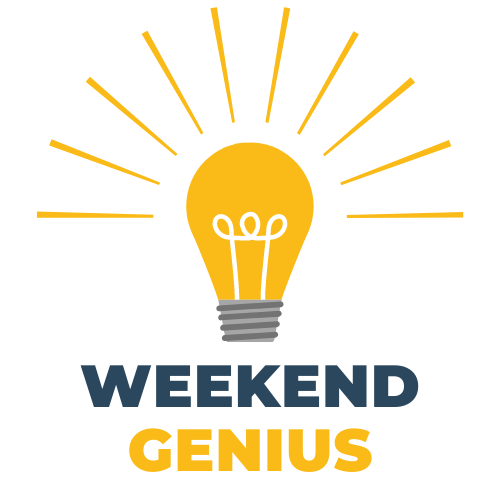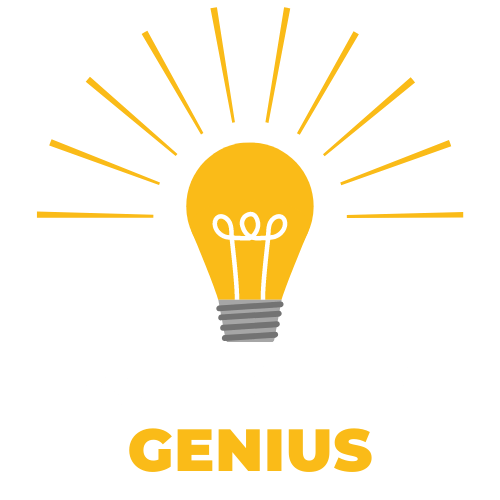How To Be The Next Smart Home on the Block
What is a Smart Home?

Smart homes allow homeowners to control their household electronics from anywhere at any time via smartphones or tablets connected to the Internet. Homeowners who use smart home tech enjoy both convenience and cost savings. You can control almost anything using just one home automation system. For example, door locks, television sets, thermostats, household monitoring systems, security cameras, lighting, and refrigerators can all be controlled by one device.
According to Investopedia:
"What Is a Smart Home?
A smart home refers to a convenient home setup where appliances and devices can be automatically controlled remotely from anywhere with an internet connection using a mobile or other networked device. Devices in a smart home are interconnected through the internet, allowing the user to control functions such as security access to the home, temperature, lighting, and a home theater remotely."
Turn your house into a Smart Home with Apple, HomeKit, and Weekend Genius.

What is HomeKit?
HomeKit framework supports the Home app from Apple. One app for all your home accessories. With HomeKit, Apple has created an easy way for people to control their connected devices from one place. Regardless of which compatible accessories you select, the Home app makes setting up and controlling everything simple. 100+ brands from across the globe are working together to provide accessories that are compatible with Apple’s HomeKit framework. Each reviewed and approved by Apple to ensure your security.
What kind of accessories do you need to begin? With leading global brands offering accessories that are compatible with HomeKit and your Apple devices, there’s never been a better time for homeowners to get started! There are so many different devices supported by HomeKit out there that it would be impossible for us to cover every one. Apple has an online list of all the smart home accessories that support HomeKit.
Our favorite Smart Home Accessories help you save energy and can be automated and scheduled.

What can a Smart Home do?
With Home, you can create different "scenes" for various combinations of lights, music, etc., so they're ready at the touch or sound of your request. Create a scene named “Leaving Home” that turns off all the lights, electronics, locks your doors, closes your curtains, and lowers the thermostat. Or a scene called “Movie Night” that turns on your AirPlay 2–enabled TV, lowers the shades, and dims the lights. Our favorite is "Start on chores," which starts the pre-loaded washing machine, pre-heats the oven for dinner, start off the Roomba, plays jazz in the den, stops other media from playing across the other rooms, and turns the light to our favorite evening color settings. We sweep, prep dinner, and finish our task list while everything continues according to our preferred schedules.
You can use the Home app to create "automations," which are rules for controlling your smart home devices without having to manually interact with them every time. You can schedule certain events to occur at particular times of day, or when someone arrives or leaves his/her house (based on his/her iPhone’s current location). One way to create an automated system is through device based triggers from each other. You could turn on lights whenever someone unlocks a front door using a motion sensor or the lock as a device trigger.

Setting Up Your Smart Home Is Easy
If you are only in the beginning stages of planning your Smart Home, our Smart Home consultation service, you'll meet with a technology expert to guide you through device selection, scene setting, and automation identification. We'll purchase all of the requested devices (within your budget) and install every accessory in your home. Our tech will meet with you to go over the desired automations, scenes, and more to ensure you and your family are ready to live your lives, smarter, with Apple Home and Weekend Genius.