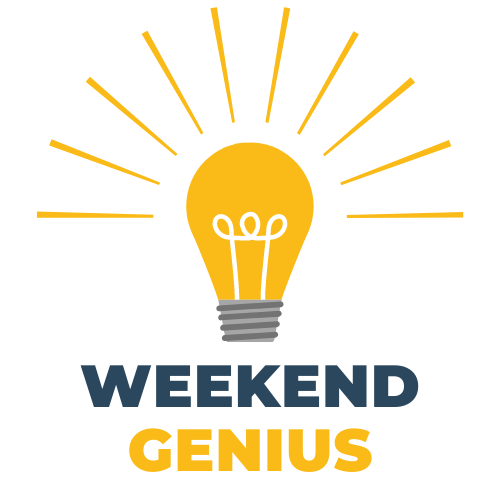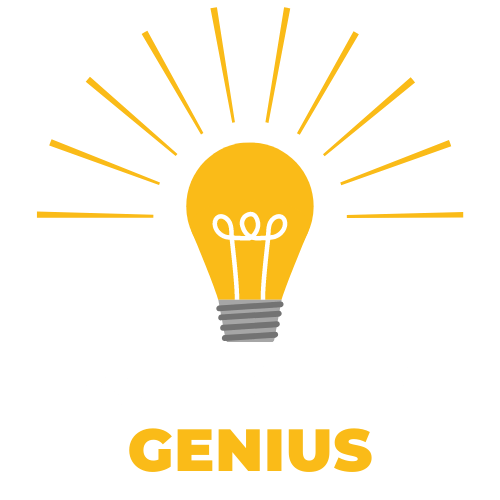Up Your Business Performance with Smart Business
Optimize Everything with Smart Business: Employee onboarding, security services, inventory, processes, & more!

From the moment you open your eyes in the morning to the moment you start planning dinner with friends in the evening, Apple devices are right there with you. You can pay for groceries, listen to music, and get turn-by-turn directions. What if your business could be a part of that?
The easiest way for IT to manage a fleet of devices is to deploy them all at once. This process is called zero-touch deployment, and it’s a snap with Apple Business Manager, which was introduced at the Apple Worldwide Developers Conference in June 2016.
By integrating Apple devices into your workplace, you’re getting access to a whole host of features designed to make things easier and more efficient. Now you can automate your operations, too. From security access, scheduling and tracking staff appointments to checking inventory, Apple devices and platforms can be used to create custom solutions for you.
If you think it might be time to make the switch to Apple in your business or organization, then Weekend Genius can help. Turn to Weekend Genius for assistance with building a smart business from the ground up. We will help you determine how to best use Apple products for your automated processes so that you can increase efficiency and reduce errors within your business.From initial setup consultation through complete deployment and ongoing support of all Apple hardware, software, and services - Weekend Genius has you covered.

Zero-touch deployment is a snap for IT. Apple Business Manager makes Apple devices exceptionally easy to deploy and manage. IT can push apps and create Managed Apple IDs, and employees can customize their devices on their own.
Apple devices and platforms are designed to keep your personal data and corporate information secure. Key security features, like hardware-based device encryption, can’t be disabled by mistake. Touch ID and Face ID make it easy to secure every device. And because many of these features are enabled by default, employees and IT won’t need to perform extensive configurations.
Apple products are known for their security features, which is why they're ideal for businesses as well as personal use. Keep your information secure with:
- Managed Apple IDs
- Managed Mac computers
- Managed Open Directory
- Advanced device management
- Zero-touch deployment
Apple Business Manager lets you assign roles based on job function so that only the people who need specific resources have access to them — no more offering everyone unrestricted access just because it’s easier than managing permissions.
Apple devices and platforms are designed to keep your personal data and corporate information secure. Key security features, like hardware-based device encryption, can’t be disabled by mistake. Touch ID and Face ID make it easy to secure every device. And because many of these features are enabled by default, employees and IT won’t need to perform extensive configurations.
Businesses with more than 1,000 devices can enroll in Device Enrollment Program, which lets them buy new iOS devices and enroll them automatically.
When you hand new employees their devices, they can personalize them on their own using Apple's Device Enrollment Program. They can choose their own passcode, photo, and Siri voice. The employee can also set up iCloud right on the device without having to go through the setup assistant on the Mac or PC.
To deploy multiple devices at once, you set up a single MDM server (instead of one per device), then configure your devices with an enrollment profile that gets pushed out over the air. With Apple Business Manager, there’s no need for IT to install and maintain software on each device or to build an internal app store to manage your apps and profiles. And when you want to revoke a lost or stolen device’s access to company resources — for example, if someone forgets their password — you can erase all business data from the device remotely or lock down access until you reset it yourself
If you need help securing your business information on Apple devices, we will work with you on creating a customized solution that fits your needs. Reach out to our team today to learn about our smart business services.

You might also like
Book a Service Today
We will get back to you as soon as possible
Please try again later