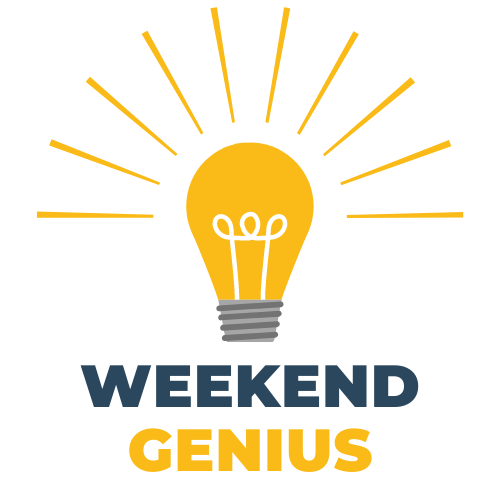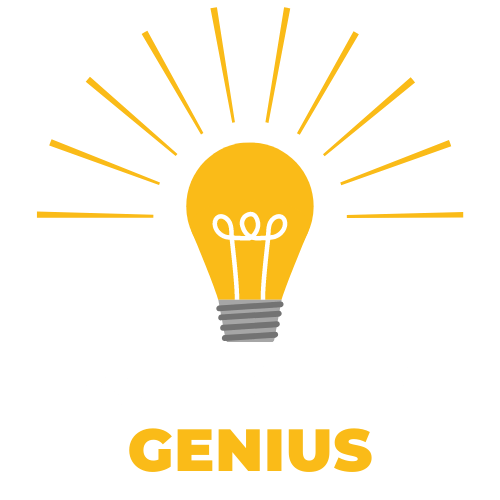How to Receive and Send Fax with iPhone or iPad
Even though fax is old technology these days, you would be surprised how many government agencies and businesses still use and rely on Fax for their work. There are some cases where you want to fax a document to someone, and in such a case, you have to run around trying to find a place that can scan a document and fax it for you.
You can handle your fax needs with an application, whether it is rare or regular. Some industries rely on faxes, including healthcare, legal, financial, and government. In some cases, it has to do with powerful security compared to email. For a closer look at why fax machines are useful, keep reading this blog.
As an individual, it would hardly make sense to own a fax machine, but sometimes when you might need access to faxing. Let's look at some options to receive and send a fax with iPhone or iPad.
Send and Receive a Fax with iPhone or iPad
If you wonder how, you can use your iPhone or iPad to send and receive faxes, you've come to the right place. Here are the best apps to receive and send a fax with iPhone or iPad.
iFax
iFax is the built-in iOS fax application launched in 2008, the same year Apple's App Store debuted. Since then, it has been better and updated consistently and used by individuals to businesses like Lyft, 3M, Citibank, the US government, and more.
Features:
- No account needed
- 256-bit military-grade encryption
- HIPAA complaint
- Import or scan documents
- Free for seven days
- 24/7 Customer support
- Simple User interface
- Support for iPad, iPhone, and Apple Watch
iFax is a faxing application covering the whole world powered by in-app payments. After the 7-day free trial, this application is priced from $9.99 per month or $8.33 per month when paying yearly.
FaxBurner is another faxing app for iPhone and iPad that allows users to send and receive faxes. It also provides the capability to send five pages at no cost. iPhone's in-app purchases enable sending and receiving more than the free allotment. Fax Burner turns your device into a fax machine. The only application available is where you can get started for free. Every time you want to receive a fax, just push one button, and the app will provide you with a toll-free fax number that you can use for up to 24 hours. Once you receive a fax, the app will notify you, save the Fax on your iPhone and forward a copy to your email.
Fax Plus
Fax Plus is one of the best faxing applications that allow users to send and receive Fax from an iPhone or iPad. Download the app for iPhone or iPad and start sending and receiving faxes on the go. It is a HIPAA compliant online fax service that lets you send and receive Fax from anywhere, anytime, and from any device. To send a Fax from an iPad or iPhone, you have to use the built-in scanner to scan the document you need to fax, add the receiver's fax number and send your Fax right away.
You can attach documents from your local storage or iCloud Drive. Users can get the most out of the app for free.
- Scan documents with a camera: Quickly turn your camera into a powerful scanner and fax documents.
- Sign documents: Once you get a fax, simply add your signature and send it back.
- Access your contacts: You have access to your iPhone's contacts, but you also get to see your Fax Plus contacts within the application.
FreeFax
FreeFax is a faxing application that turns your iPhone or iPad into a virtual fax machine. You can send a document to around 50 countries for free without registration. It is free for one page per day. If you need to send more than one page, you can top it at a bargain price.
It allows you to send one page per day for free to 50 countries worldwide. FreeFax's inbound faxing needs a monthly subscription of €5 and comes with a dedicated number. You can directly upload your documents into the FreeFax app using iTunes.
eFax
eFax is a free iOS application that puts the power of a fax machine on your iPhone device. eFax allows you to receive, sign, and send faxes from your device. Start sending faxes in minutes with the mobile app from eFax. The application brings more mobility to facing.
Conclusion
If you are still receiving and sending faxes, you might want to consider a new technology that allows you to send and receive Fax via iPhone or iPad instead of using your old fax machine. After reading this blog, you will understand how to receive and send a fax via your device.

You might also like
Book a Service Today
We will get back to you as soon as possible
Please try again later