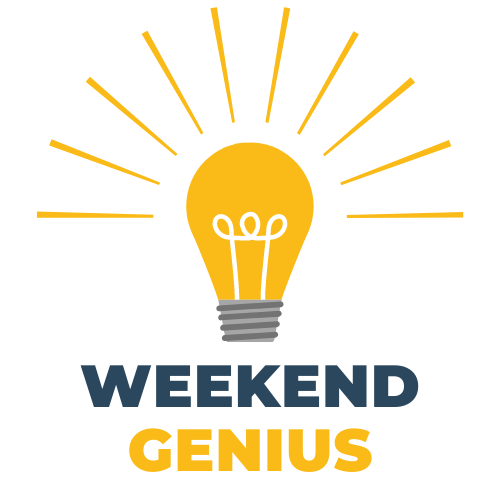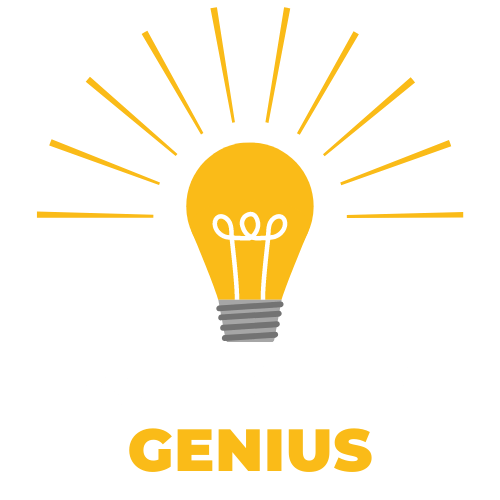How to Scan for Nearby AirTags Using an Android Device
How do you identify whether a stalker has slipped an AirTag into your property? If you have an iPhone, you will easily get an alert that an AirTag is following you. But if you are an Android user, the AirTag will start beeping three days after it starts tracking you.
Note: Apple released an application for Android users to scan for nearby AirTags.
Let's have a look at how to scan for AirTags.

How It Works: AirTags Use Bluetooth
AirTags use Bluetooth, so nearby iOS devices on Apple's Find My Network can easily spot them. If you use a Bluetooth scanner application that shows nearby Bluetooth devices, nearby AirTags appear in the list of nearby Bluetooth devices.
It is a bit more difficult than it sounds. The Apple Air Tags would not appear as an AirTag in the list, but it will pop up as an unnamed Bluetooth device, so it might be easy to spot the AirTag if you do not own any Apple-made Bluetooth gadgets. Also, once you have spotted the device that appears to be an AirTag, you can move your Android device around and pay attention to signal potency to pin down its position.

How to Scan for AirTags on Android Using Apple's Tracker Detect
Tracker Detect is Apple's official application that lets you find nearby AirTags. Still, it does not automatically alert you if an AirTag is following you. You have to scan for the Bluetooth tracker manually, wait for 10 minutes to make sure that the AirTag stays nearby, and then you can play a sound to help find the item.
Note: The Tracker Detect application perfectly identifies nearby AirTag, but fails to activate the Bluetooth tracker's built-in speaker. We recommend you try one of the below-listed methods for finding AirTags using an Android phone if you run into similar issues.
Start by downloading Apple's Tracker Detect app from the Play Store and then open the application on your Android device. From the initial screen, press the "Scan" button.
Your Android phone will start scanning for AirTags. After some time, if any AirTags are nearby, they will appear listed on the Result page. Click on one of the unknown AirTags.
You will need to wait for some time to ensure that the AirTag is near you and does not leave the general area. After the waiting time has passed, you can pick the "Play Sound" button.
If Apple's Tracker Detect application works as desired, it will connect to the AirTag and activate the Bluetooth tracker's built-in speaker. Then you can use the sound to help find the hidden AirTag.
How to Scan for Bluetooth Trackers on Android Device Manually
To scan a nearby AirTag, you will need a Bluetooth Scanner application. LightBlue is a free Bluetooth scanner application available on the Play Store. Install the LightBlue app on your Android device, and perform a scan.
You will see all the nearby Bluetooth devices. If you live in an apartment or are currently in a public place, keep in mind that you may see other users' nearby devices on the list. So, if you need a simple time spotting AirTags in the list, it might be useful to get away from other people's devices. You will have a simple time spotting an AirTag in your bag if you are in the middle of an empty location, then sitting in the middle of an airfield.
The AirTag will appear as an "unknown" device. If you tick on it, you will see that the "Manufacturer-specific data" field says this particular entity is an iOS device, which is a clue that this device might be an AirTag. It could be another piece of hardware made by Apple, of course.
Note: Remember that AirTag's device ID appears as "42:9A:34:E7:98:54" and will automatically change to new random values over time. You cannot rely on the AirTag's ID to spot them over time.

How to Manually Find a Nearby AirTag
If you are confident that there is an AirTag nearby, you can use the device's signal strength displayed in the application to find it. The closer your device gets to the AirTag, the more the signal strength meter will fill up. Moving your Android phone around might better understand where the nearby AirTag is.
Scan with NFC
Once you locate the AirTag, if it is in "Lost" mode and is tracking you, you can scan the AirTag with NFC to look at the contact details and a message the AirTag's holder might have set. Just click the back of your device against the white side of the AirTag.
Conclusion
Obviously, this is not a perfect answer. With the launch of AirTags in 2021, Apple users will get a quicker notification than an AirTag is following them. Still, Android phone users have to wait two or three days to hear a beep sound or scan AirTags using the Tracker Detect application or manually. That's far from ideal.
What will happen if Google releases a similar Bluetooth tracker in the future. Do Android phone users get a speedy notification that a Google Tag is following them, but Apple users must wait for some days to hear a beep sound?
If Google and Apple created a cross-platform standard that would enable Android users easily detect nearby AirTag in the same way, that would be great.